We all share our pictures on social media platforms like instagram,facebook,etc. So we also share edit that photos to get more likes. While editing them we need to remove background from some photos. But, that process is quit time consuming. So don't waste time follow my steps and remove background from any photo in 1 minute
1. Open Google
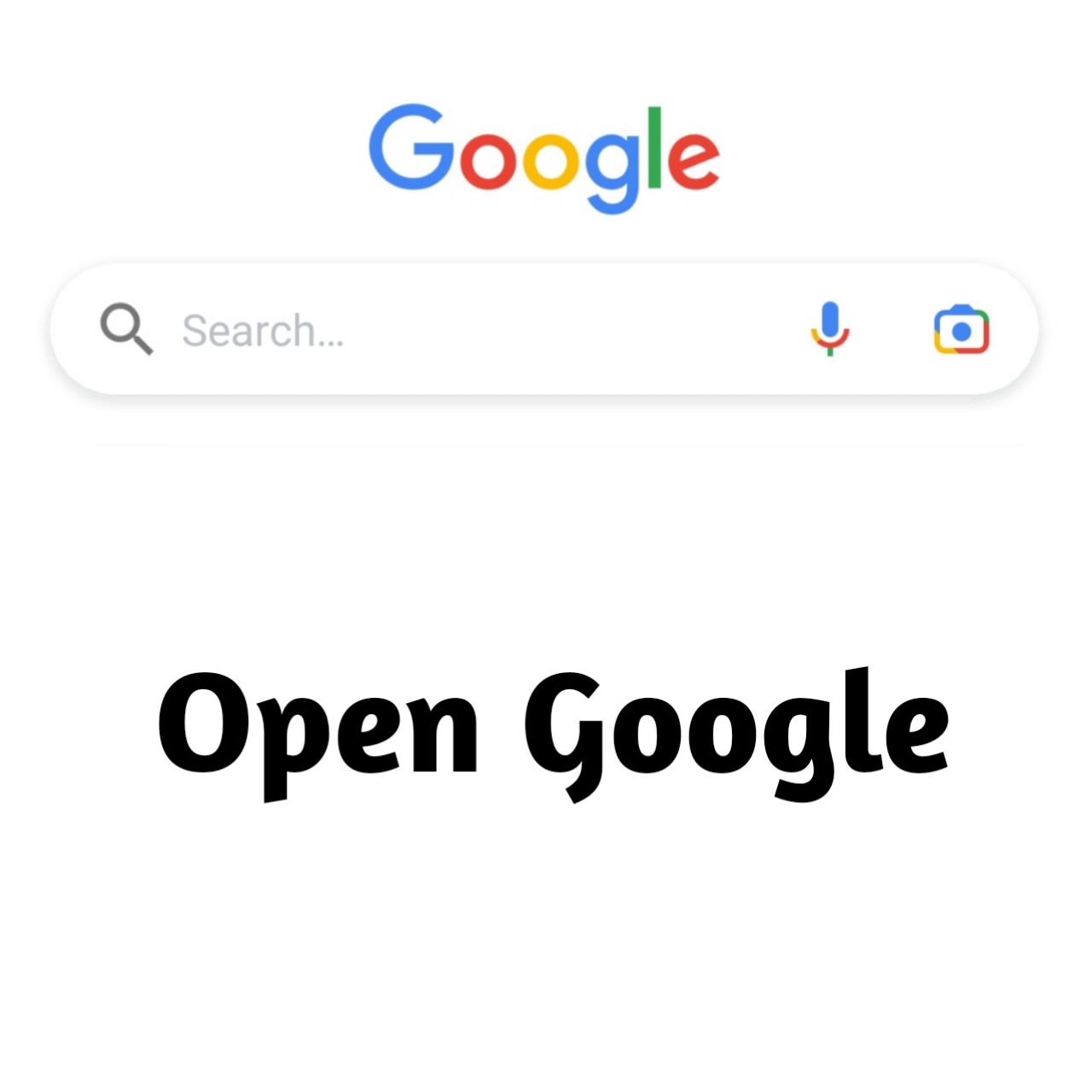
2. Type remove.bg
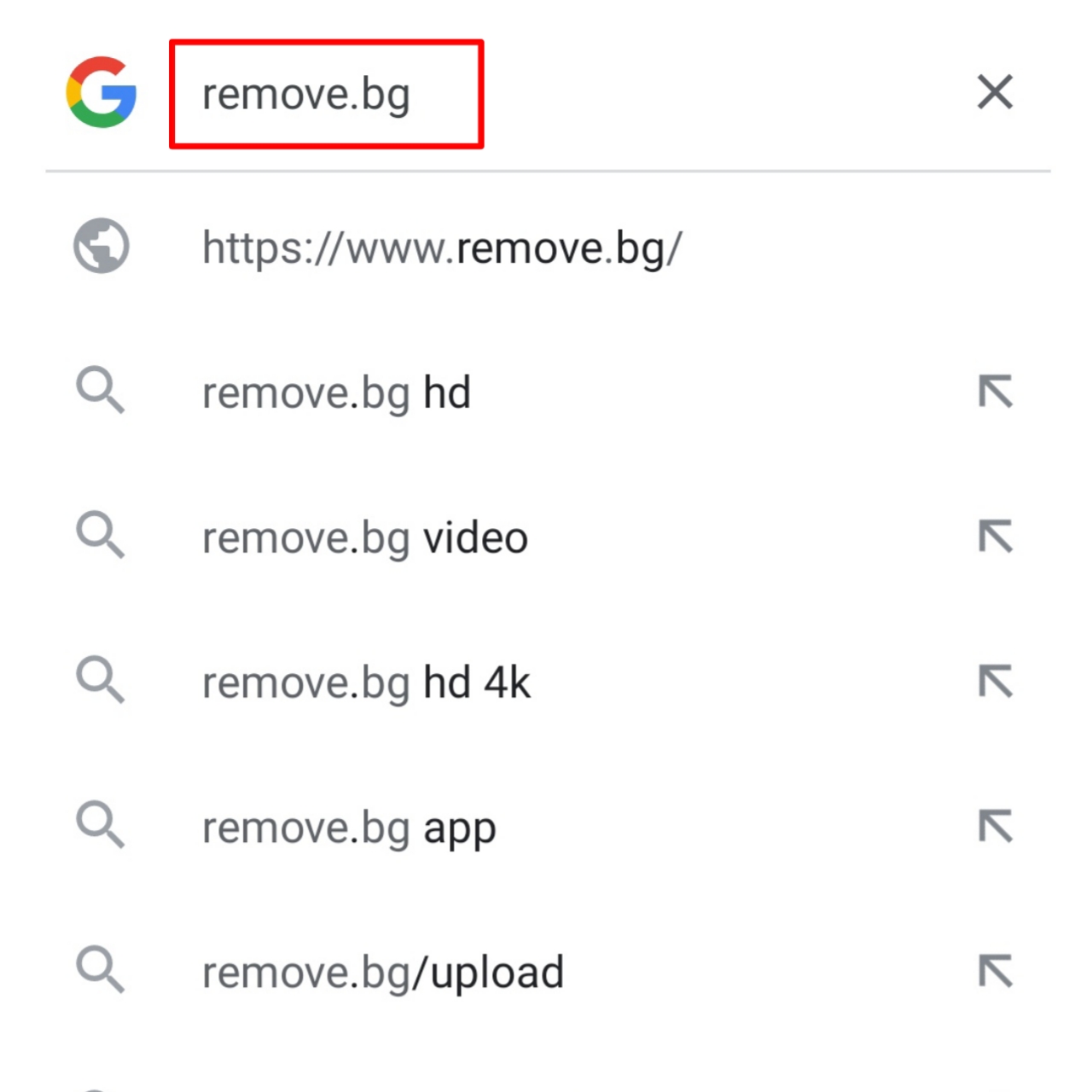
3. Click on Upload
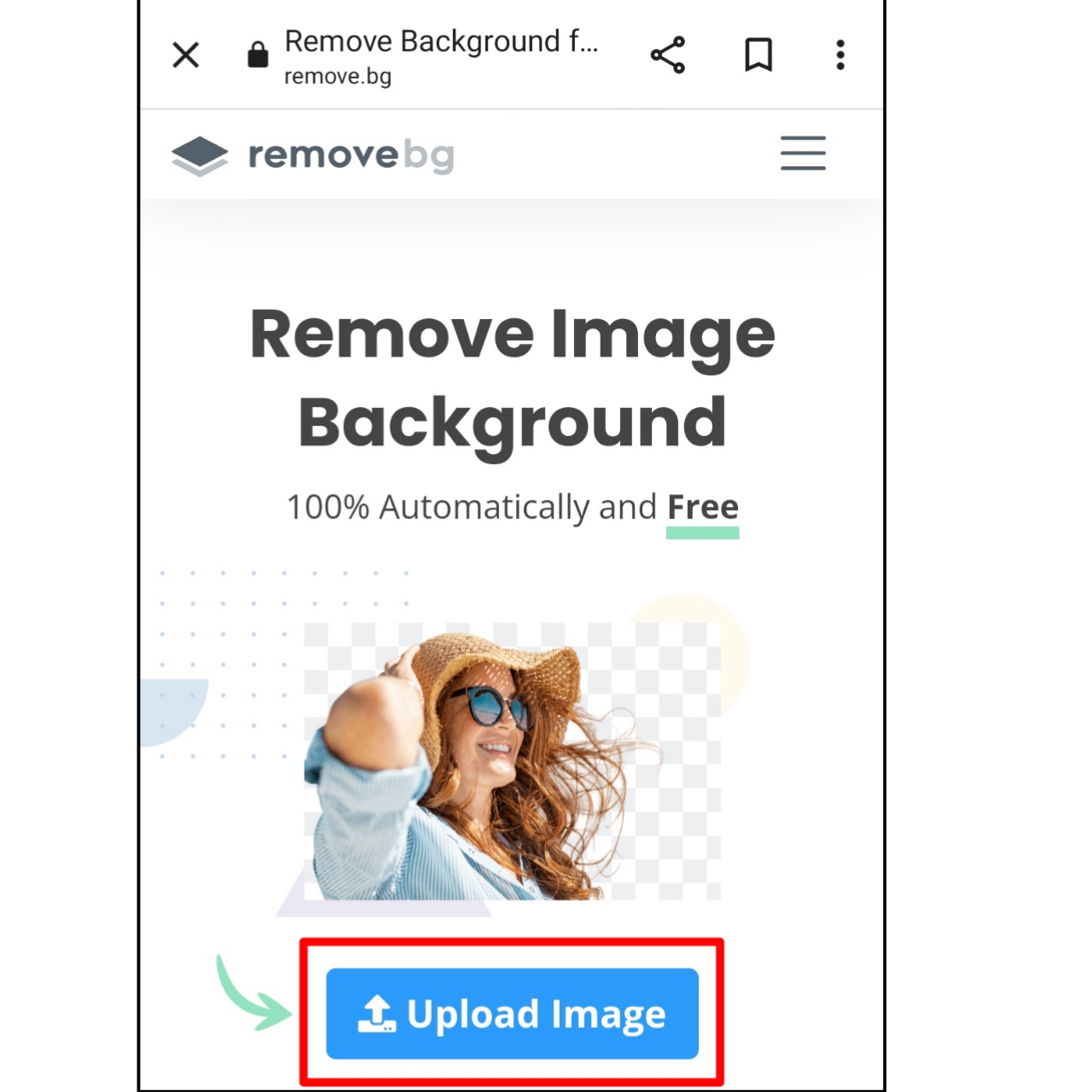
4. Click on Browse
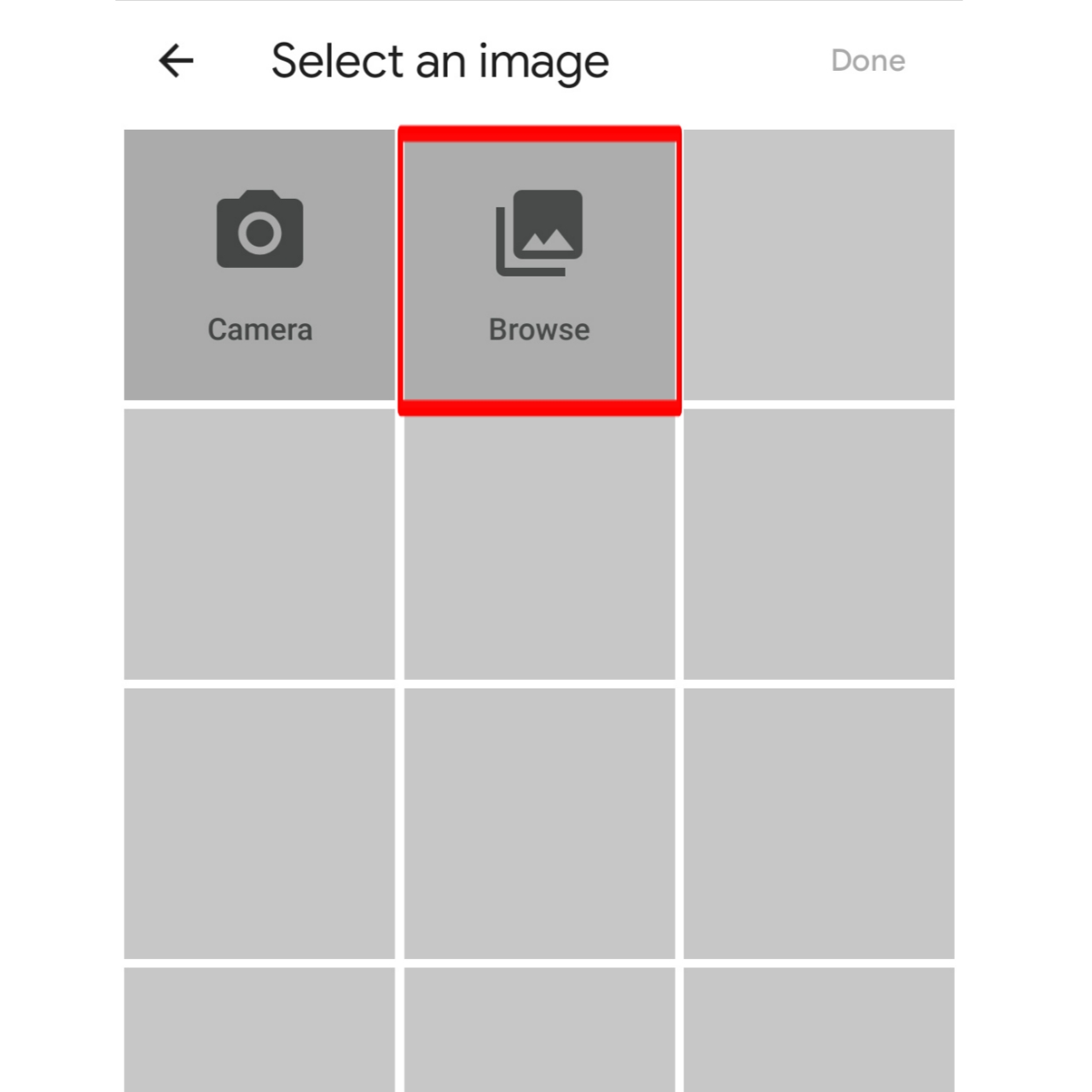
5. Select Image of which you want to change background
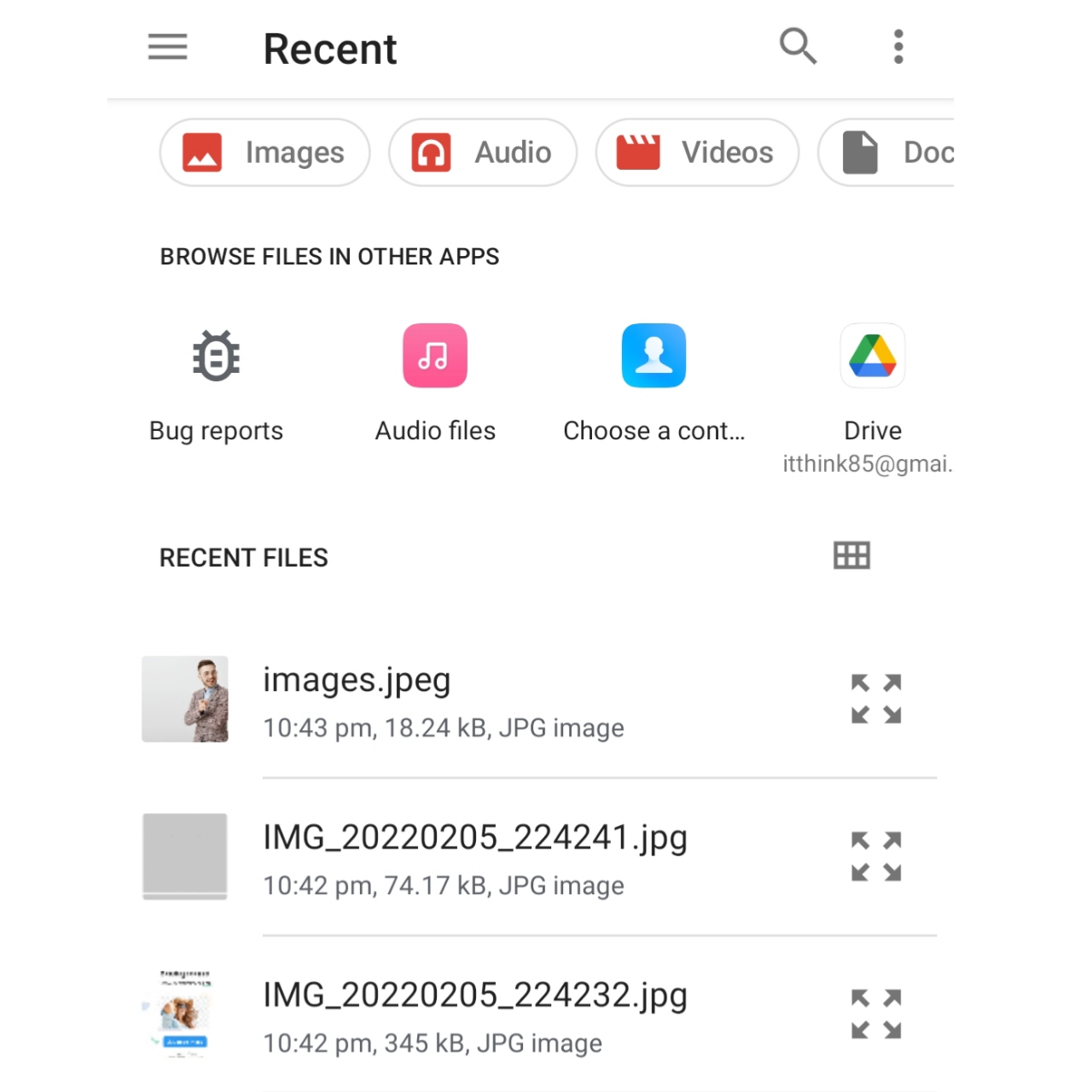
6. Click On Download Button
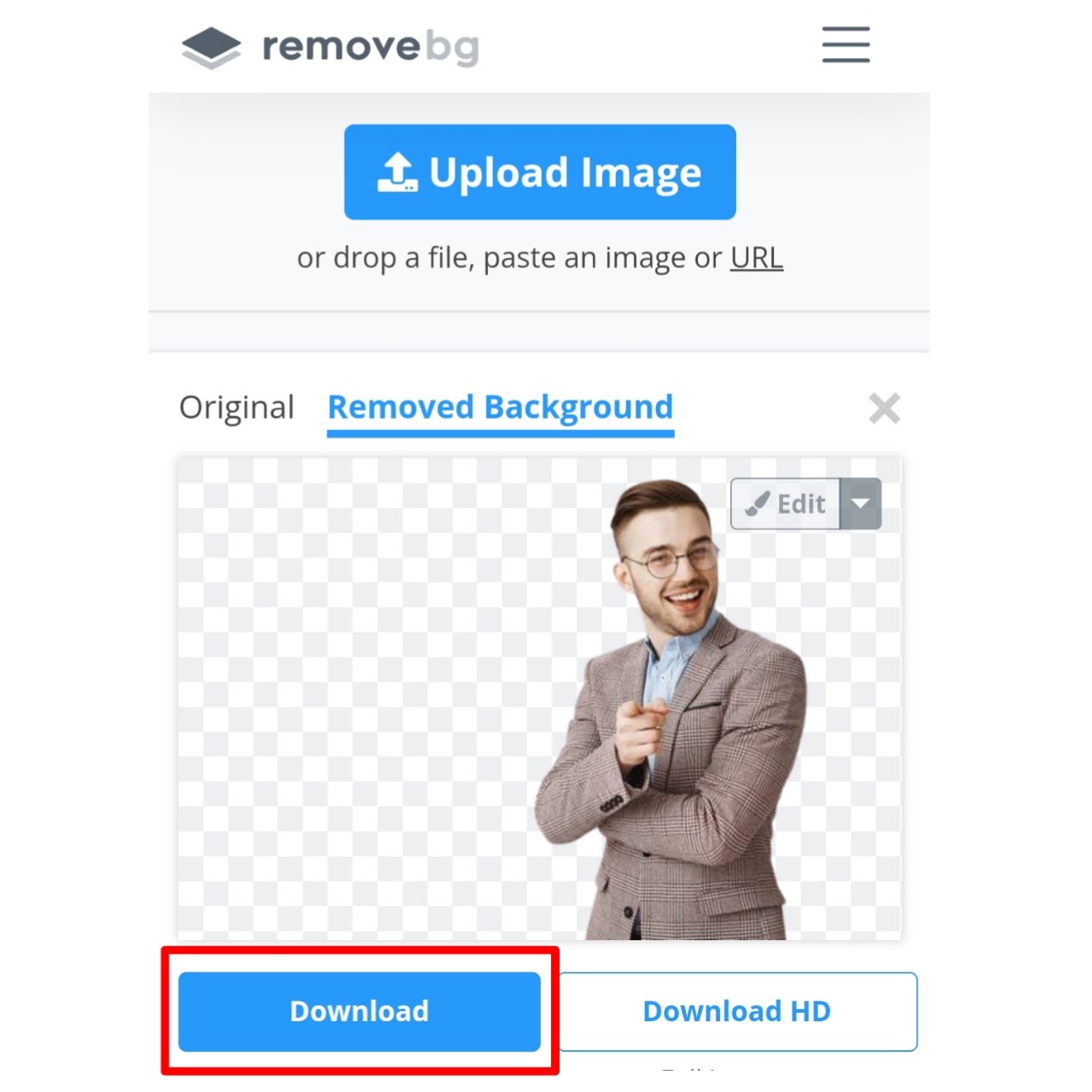
After removing background, You can use any app to change background like Picsart, Pixel Lab (Now its name is "Photo Editor")
1. Open Chrome
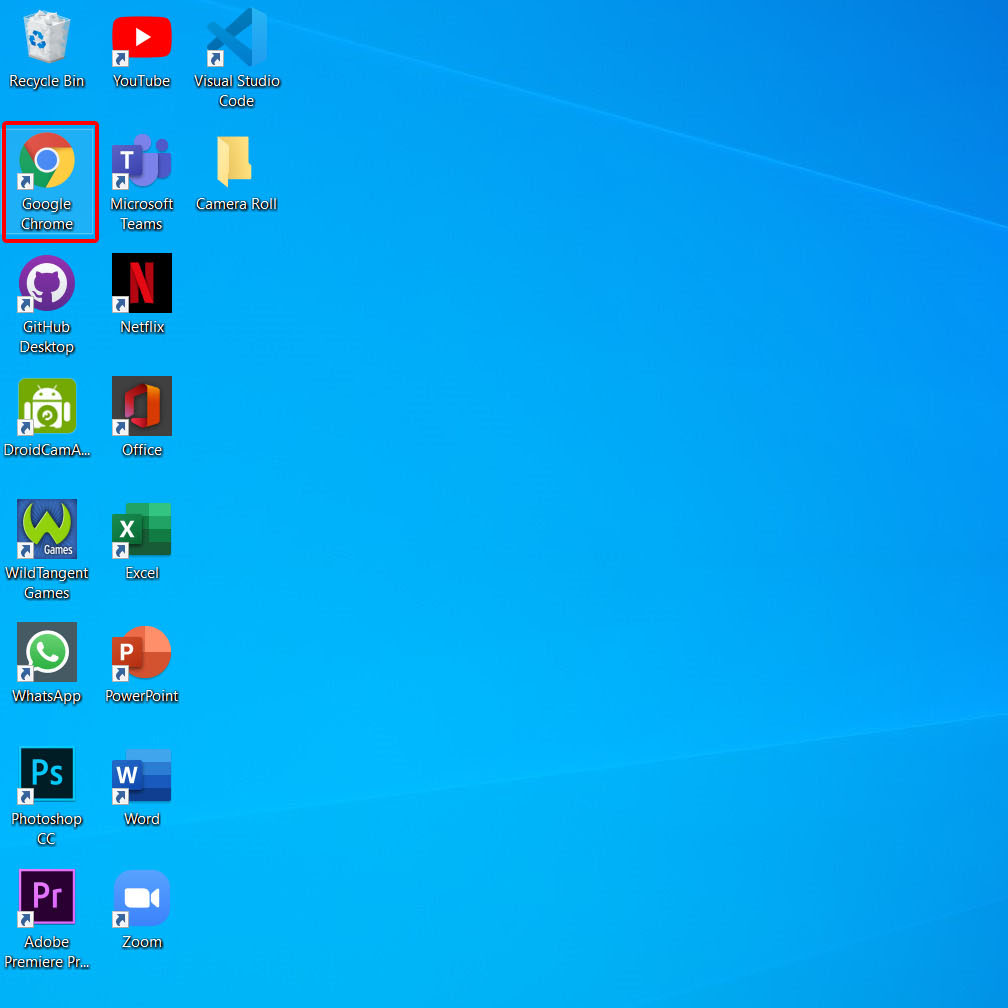
2. Type remove.bg
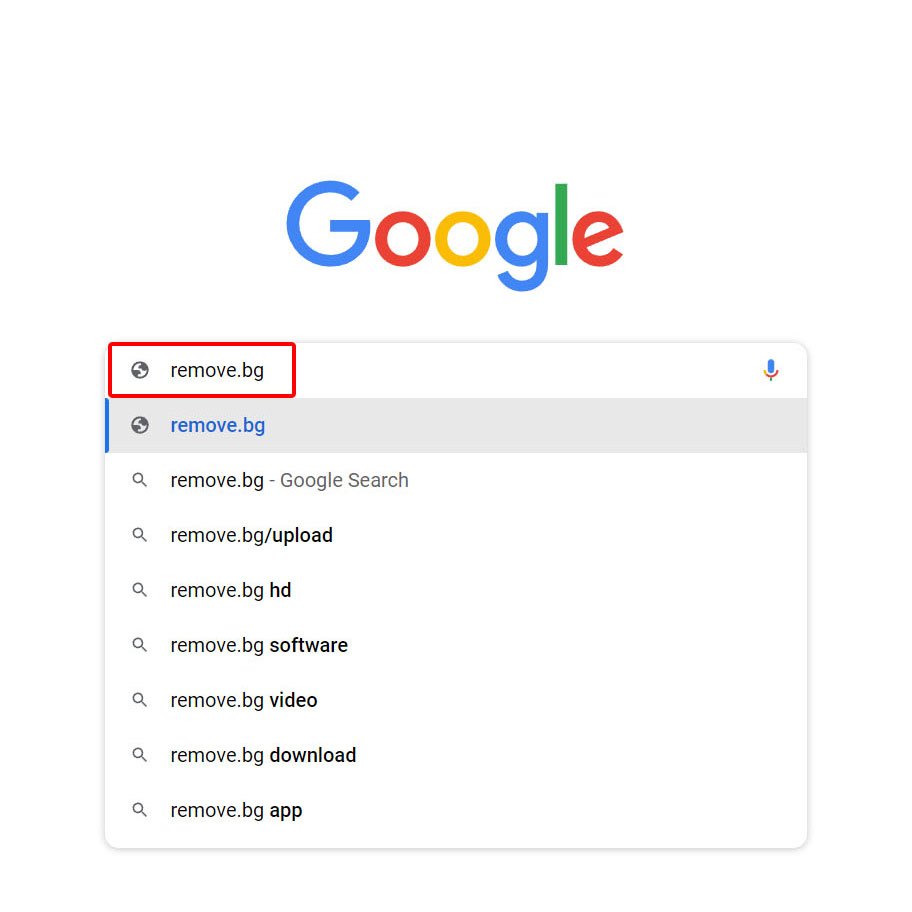
3. Click on Upload
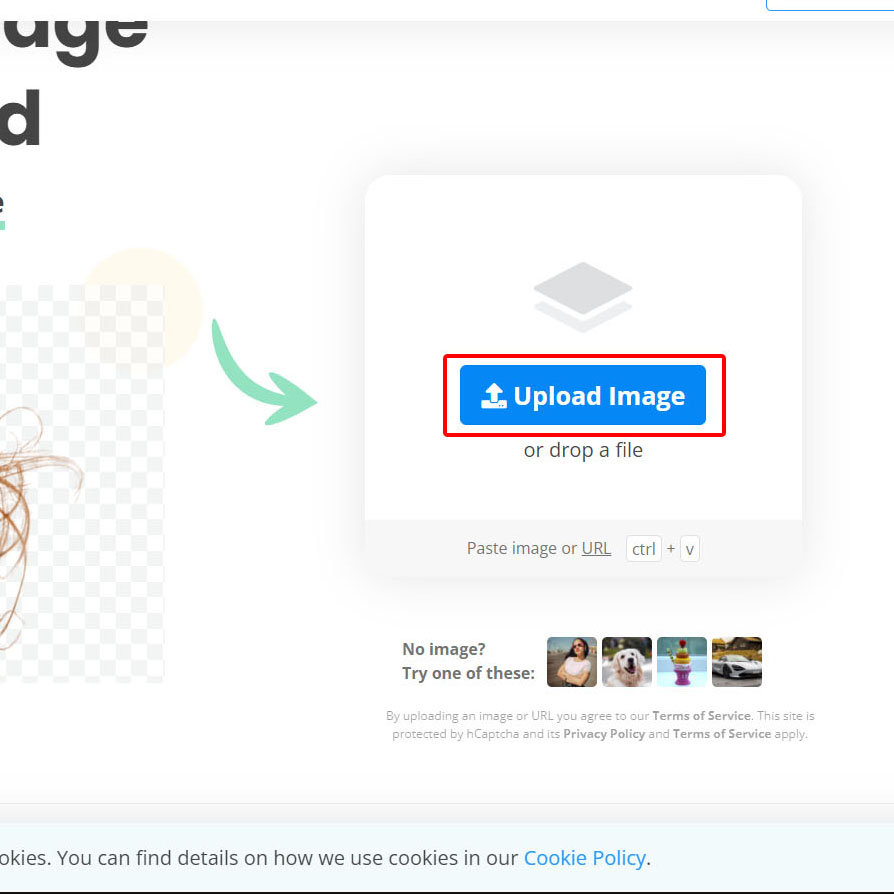
4. Choose Image from which you want to remove background
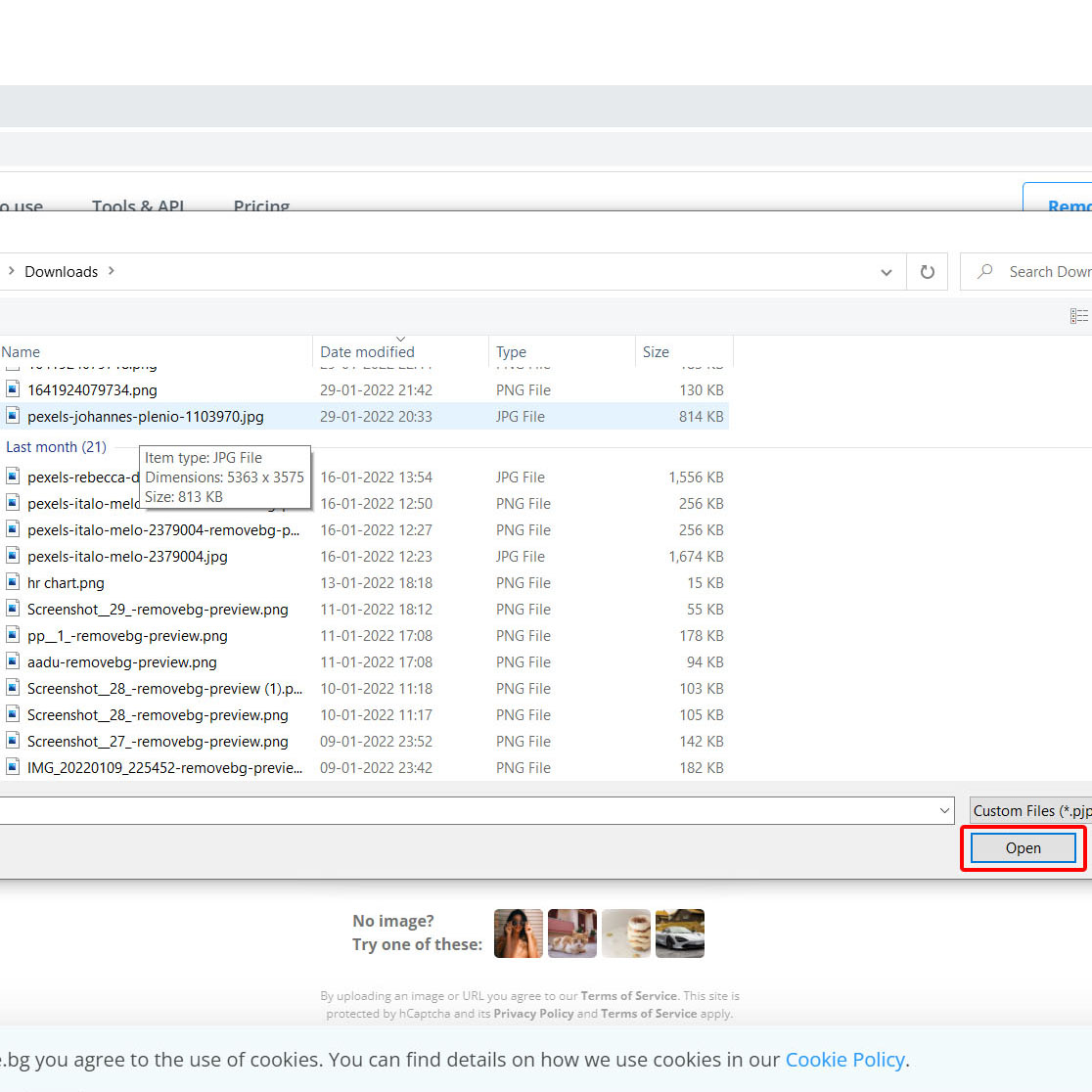
5. Click on download button
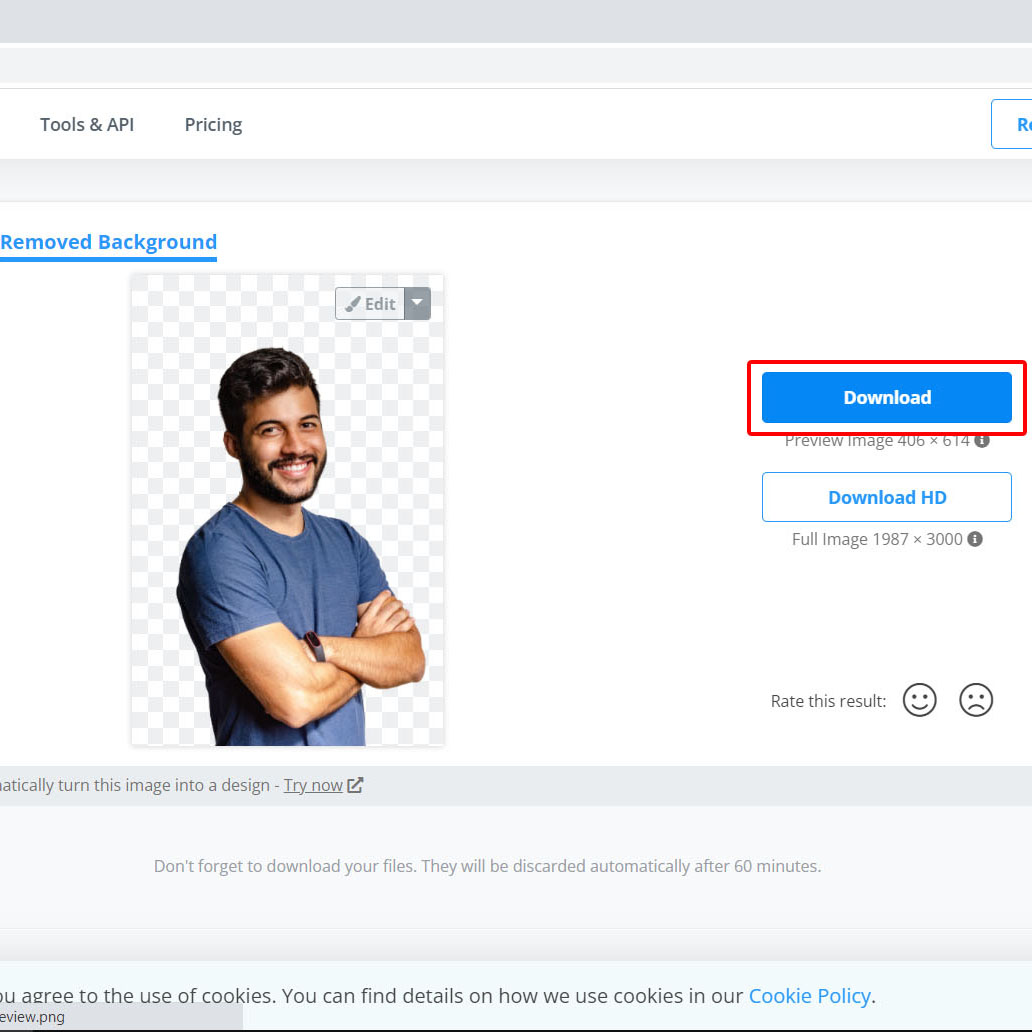
Note :- Your Image will saved in C:\Users\admin\Downloads
© Copyright 2022 Tech Overtaker. All Rights Reserved