1.5 billion+ peoples use gmail. So you also had made gmail account. If someone know password of your gmail account. He/She can use it for wrong purpose. So you need to change gmail password at that time. Or for any reason you want to change the gmail account password then read this informative blog and follow the steps given below.
1. Open Google
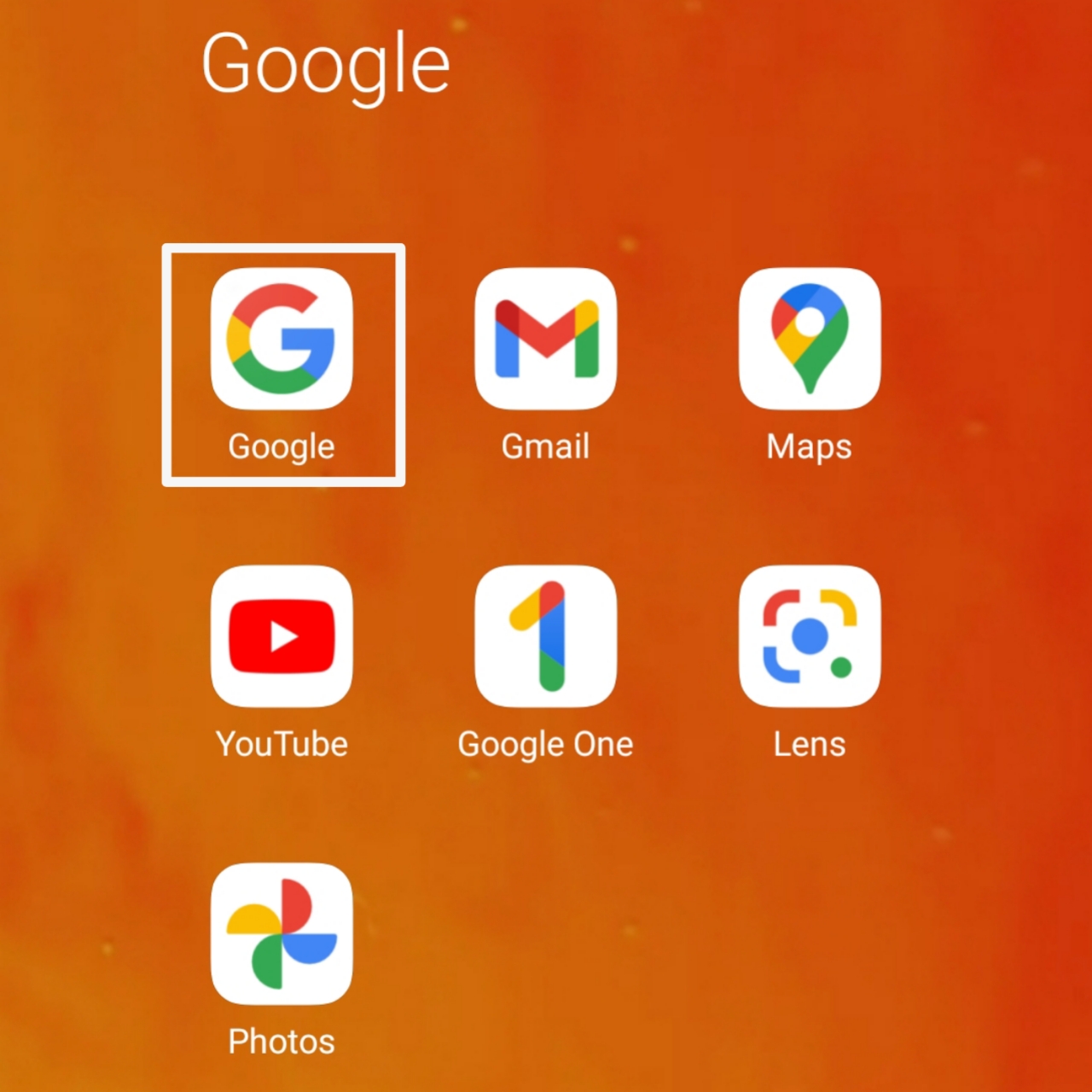
2. Type "google account personal info"
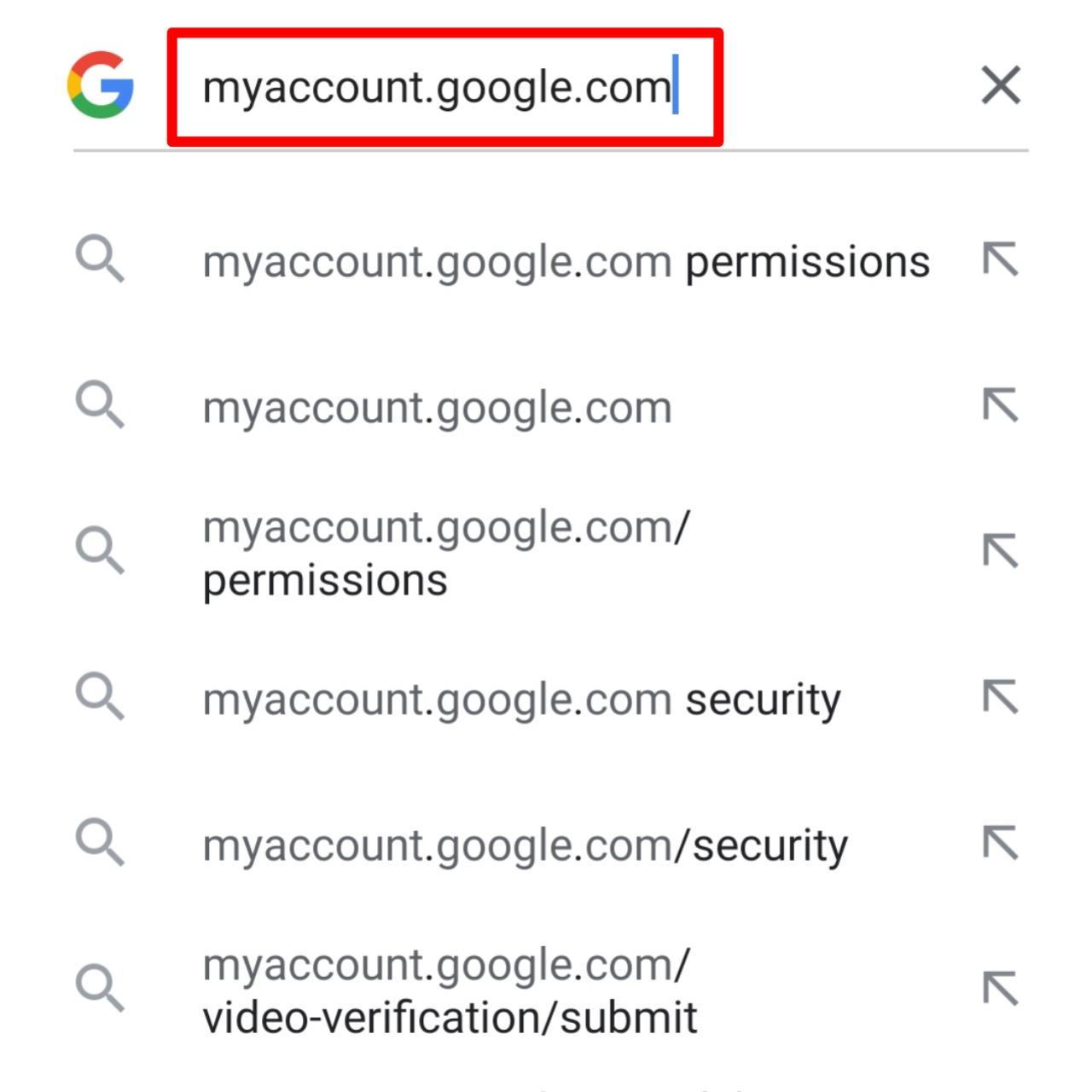
3. Click on Personal info
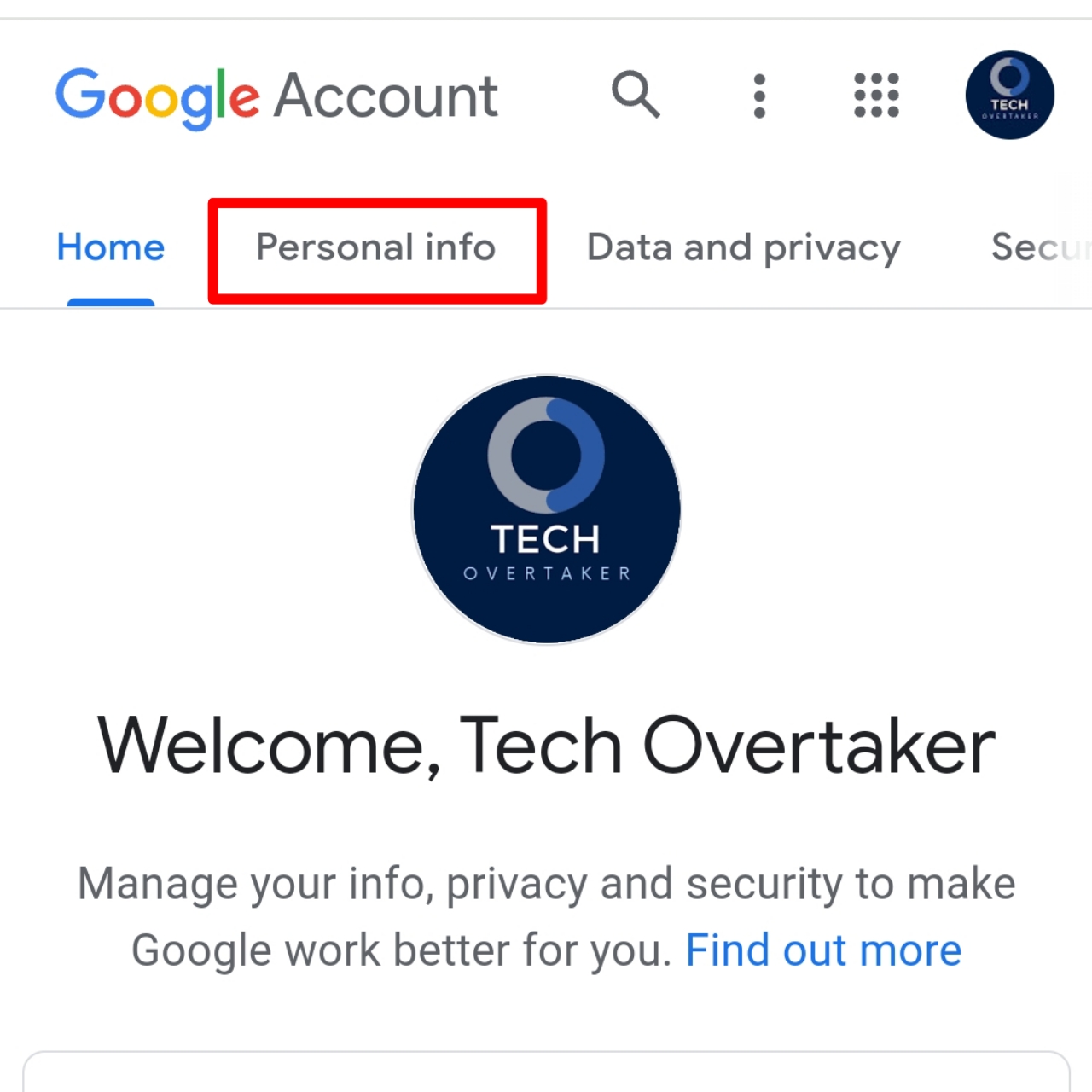
4. Click on arrow
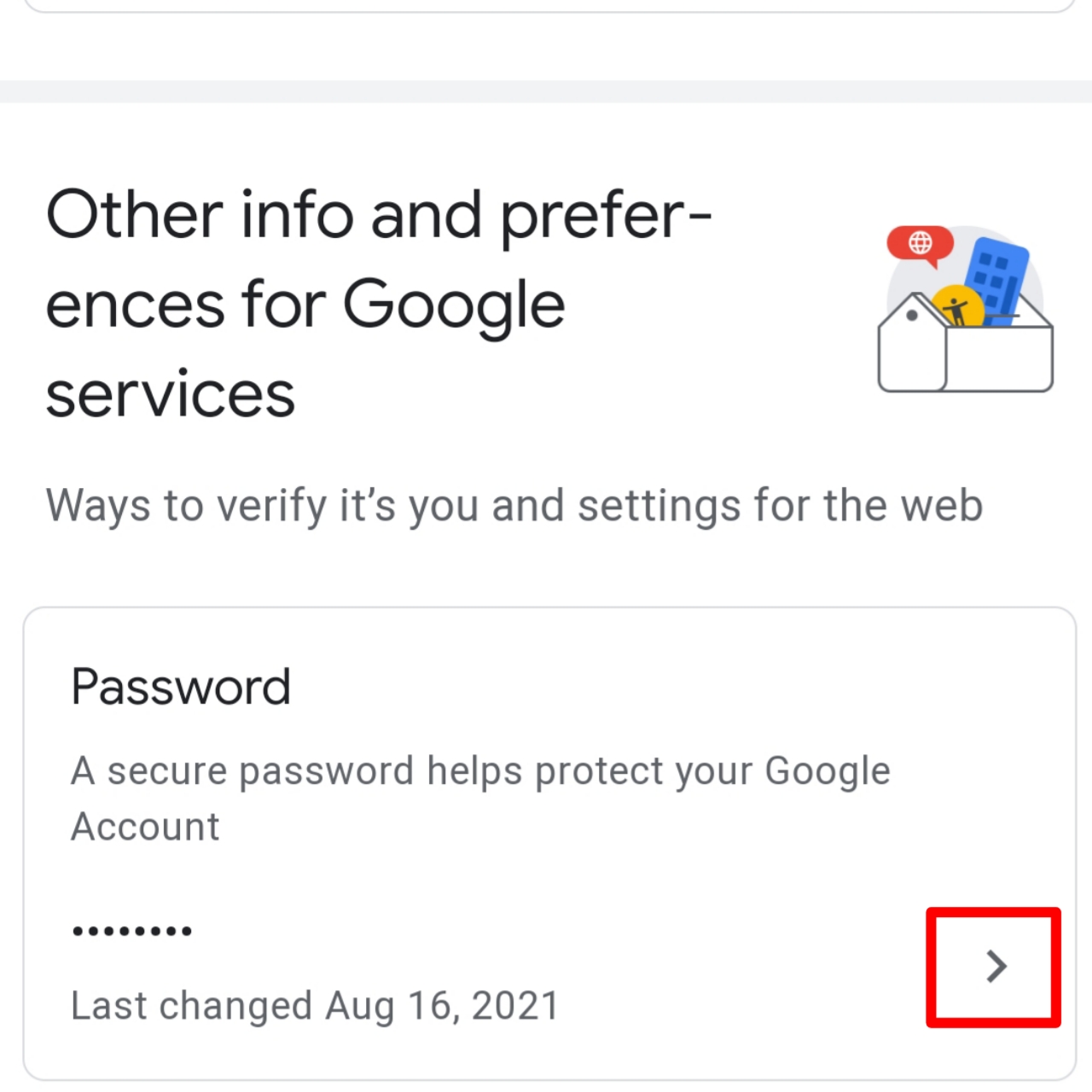
5. Enter your current gmail account password
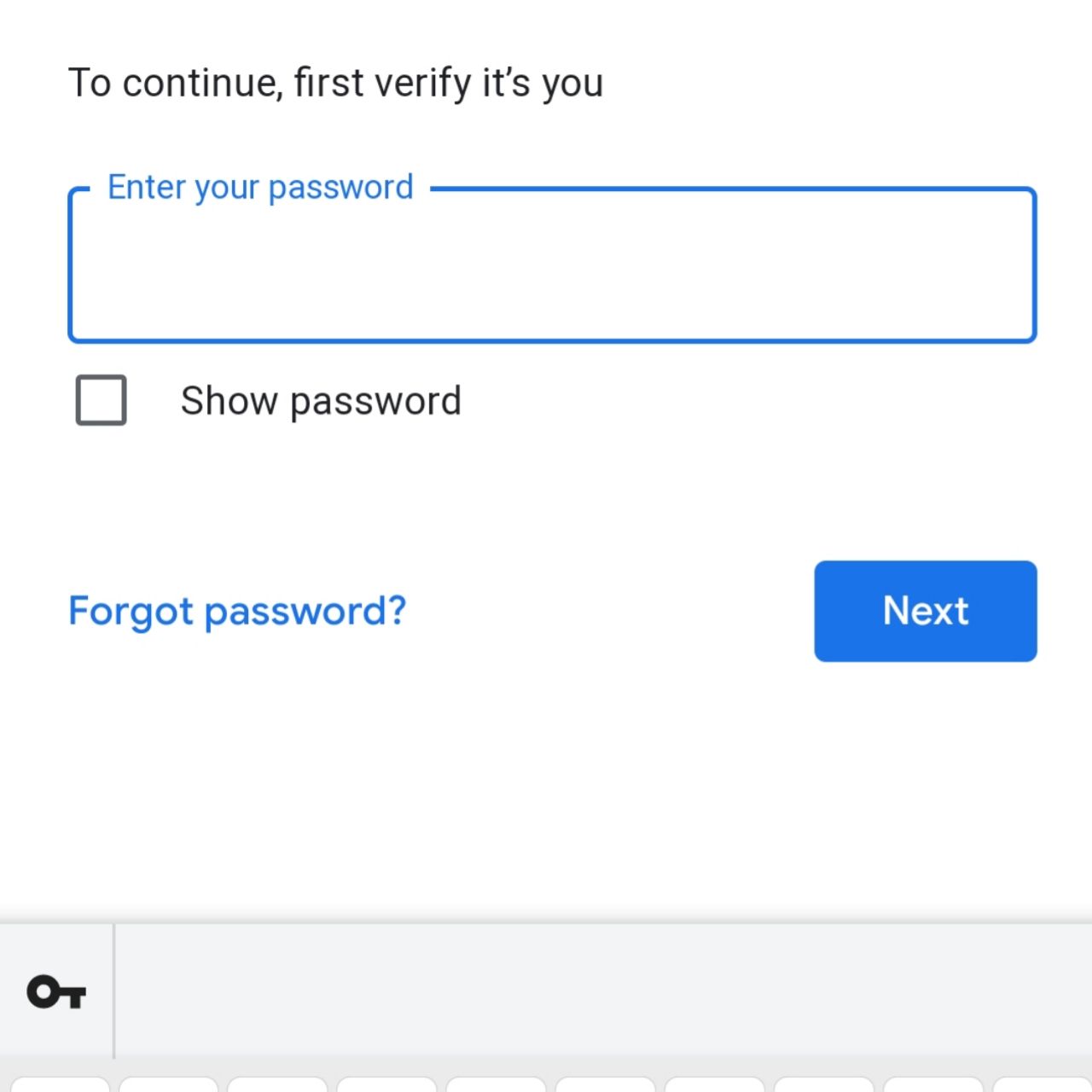
6. Enter your new password two times
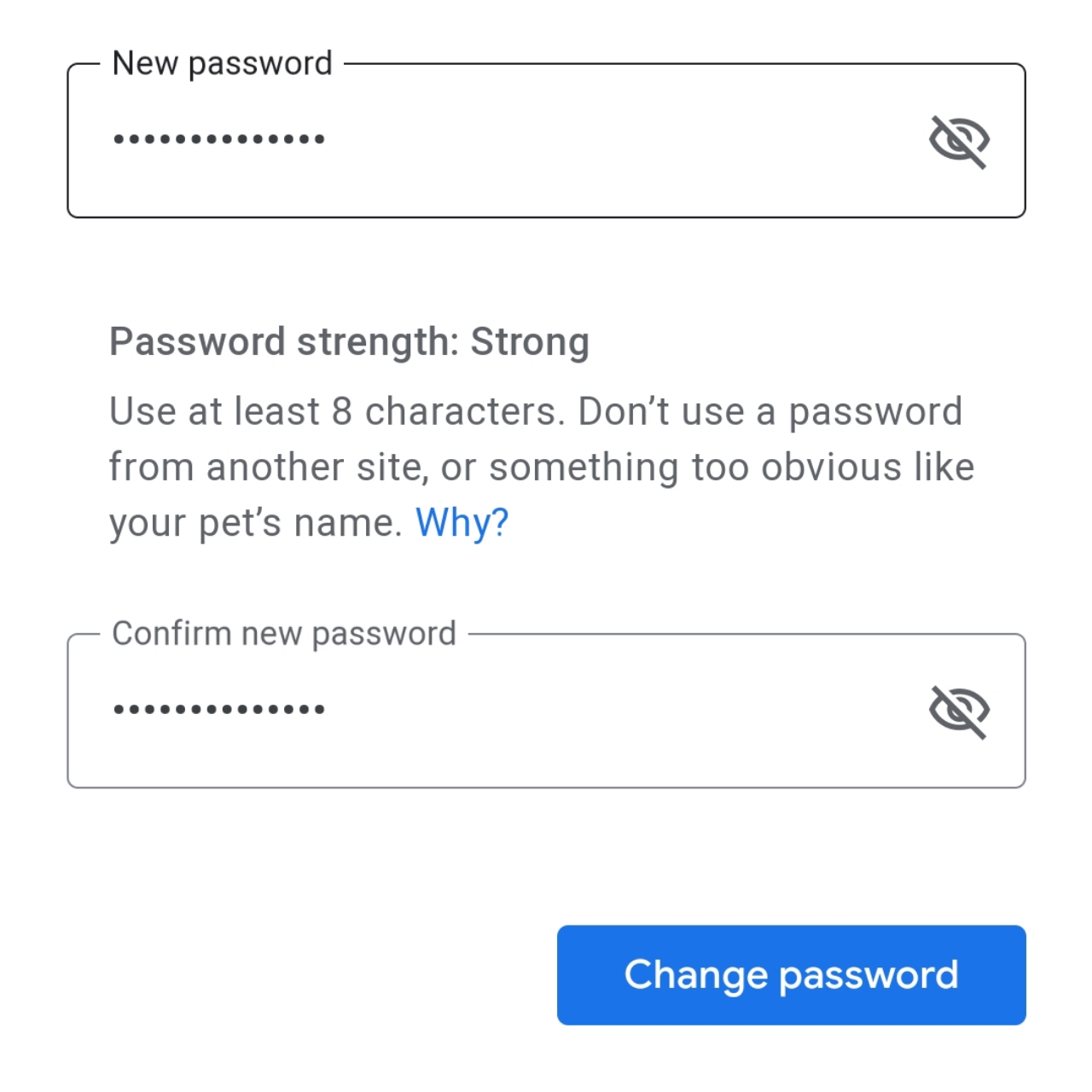
After following all these steps your G-mail account password will be changed. Watch the video below.
© Copyright 2022 Tech Overtaker. All Rights Reserved